Samsung Galaxy S22 For Dummies by Bill Hughes
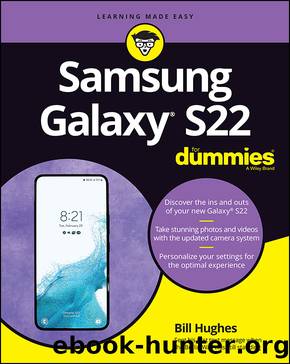
Author:Bill Hughes [Hughes, Bill]
Language: eng
Format: epub
ISBN: 9781119873082
Publisher: Wiley
Published: 2022-04-28T00:00:00+00:00
Chapter 10 covers the options for Pro Video, Super Slow-mo, Slow Motion, Hyperlapse, Portrait Video, and Directorâs View. Otherwise, choose the option that sounds right by flicking through the options, and snap away.
Settings options on the viewfinder
Tapping the Settings icon on the viewfinder brings up a number of choices, shown in Figure 9-8:
Scene Optimizer: Once again, I will point out that your phone is super-smart. This setting automatically adjusts setting to take the best possible picture. You can turn off this option, but why would you want to?
Shot Suggestions: This takes the scene optimizer one step further. Your phone will suggest how to set up the shot, and when itâs perfect, it will take the picture for you. Try it and see if you like this one.
Scan QR Codes: When the viewfinder sees a QR code, it will try to figure out what it says. If you donât care, switch off the toggle button.
Swipe Shutter Button To: You have two options here. The default when you swipe the shutter button to the side is to take a quick series of pictures. That way, you can go back and pick the best one to keep. You could also set it so that you just take a single picture and store the image as a GIF. If you donât know what a GIF is, you probably donât want to bother with this option.
Picture formats: Your average smartphone will save your photo in one of the popular photo formats. But this isnât your average smartphone. You can change the default option to High Efficiency (HEIF) to save some storage. You can select RAW copies if you have super-duper photo-editing software back on your PC. You may want to leave this one alone, though â itâs complicated.
Save Selfies as Previewed: If youâve ever taken a selfie, you may have noticed that it was a mirror image of what you expected. If that doesnât bother you, toggle this option on. Likewise, if the wording on your shirt says âWOT TOWâ or âI bid Iâ youâre all set. Otherwise, let you phone switch your selfie so the words arenât reversed.
Selfie Color Tone: You can go natural, or you can have a bright, shiny face.
Auto HDR: The camera can apply this image enhancement when itâs needed. You can also just leave it on all the time. Your choice.
Tracking Auto-Focus: The Samsung Galaxy S22 can spot a personâs face and assume that you want it to be the place where you focus if you toggle this option to the On position. Otherwise, if you donât use this mode, the camera may assume that you want whatever is in the center of the viewfinder to be in focus.
Grid Lines: Some people like to have a 3 x 3 grid on the viewfinder to help frame the shot. If you are one of these people, toggle on this option.
Location Tags: The Samsung Galaxy S22 uses its GPS to tell the location of where you took the shot. If this is too intrusive, you can leave out this information on the image description.
Download
This site does not store any files on its server. We only index and link to content provided by other sites. Please contact the content providers to delete copyright contents if any and email us, we'll remove relevant links or contents immediately.
Realize Enterprise Architecture with AWS and SAFe by Rajnish Harjika(1911)
Microsoft Office 365 User Guide: The Complete Step-by-Step Manual for Beginners and Seniors to Master the Essential Features and Functions of Microsoft Office 365 in 2022 by Curtis Campbell(1072)
Robotics at Home with Raspberry Pi Pico: Build autonomous robots with the versatile low-cost Raspberry Pi Pico controller and Python by Danny Staple(956)
Vintage Upcycling With Raspberry Pi and Arduino by Miglino Enrico(570)
Samsung Galaxy S22 For Dummies by Bill Hughes(406)
Security for Cloud Native Applications by Estrin Eyal;(394)
8051 Microcontrollers by Salvador Pinillos Gimenez(366)
Model-based Systems Architecting by Daniel Krob(242)
Building Smart Home Automation Solutions with Home Assistant by Marco Carvalho(226)
Guitar All-in-One for Dummies ISBN by 0470481331 DropBooks APP(223)
Hypermedia Systems by unknow(214)
Building Software Platforms by Pablo Bermejo(213)
Communication Patterns by Jacqui Read(205)
Modern Embedded Computing: Designing Connected, Pervasive, Media-Rich Systems by Peter Barry(187)
Enterprise Architecture With . NET by Gouigoux Jean-Philippe;Tamzalit Dalila;(181)
Terraform Cookbook by Kerim Satirli & Taylor Dolezal(180)
DO IT YOURSELF GUIDE ON RASPBERRY PI: A complete User Guide to Master Raspberry Pi on your own by Edwards Mike(162)
Job Interviews for Dummies ISBN by 0470177489 DropBooks APP(159)
iOS 15 User Guide: A Complete Step-by-Step Manual for Beginners and Seniors with Tips & Tricks on How to Setup and Install the New Apple iOS 15 Best Hidden Features by Rodríguez Alexis(154)
